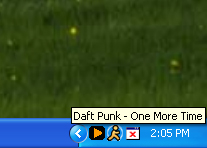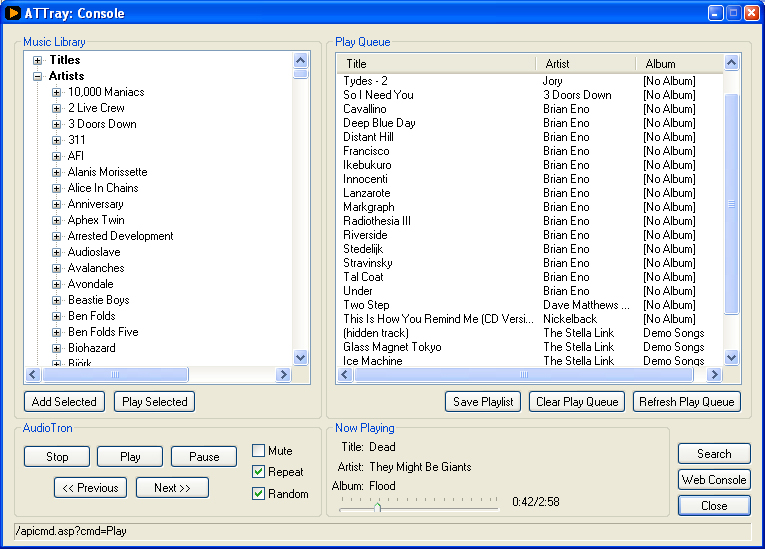ATTray is a program for controlling your AudioTron from your Windows system tray. It installs a system tray icon that allows you to perform many of the common front panel functions right from Windows.
ATTray is free software. It is licensed under the Free BSD license so that as many people as possible
can benefit from it.
Please feel free to contact me with any questions, problems, bugs, feedback or anything else. I want to know what you think.
FAQ
Q: Do you have an example of how to use the Web Update feature?
A: You bet your bippy I do! Web Update example for PHP
Downloads
| Version | |
|---|---|
| 1.5.3 | Executable Installer
New Release This release fixes a bug introduced by a Microsoft security patch on 02/02/2004. This pertains to the “Web Console” menu item. If you don’t use that this release is not important. |
| 1.5.2 | Executable Installer
New Release This release fixes a long standing bug where artists that had songs with album tags and without album tags would not list the untagged songs. Everything is now listed properly. There is a small performance hit for this, but a future version will clean that up as well. |
| 1.5.1 | Executable Installer
New Release This release is mostly just a few bug fixes. Songs without an album tag will appear correctly now, the tree updates a little faster and ATTray will no longer leave rogue .toc files laying around screwing everything up. |
| 1.5.0 | Executable Installer
New Release Finally, ATTray 1.5.0 is here. Not much new but I fixed some persistant bugs and finished the search. To use the search features you will need to enable “Advanced Features” in the configuration. |
| 1.4 Beta Updated: 06/20/2003 |
Executable Installer
New Release Today’s release includes some bug fixes from around the globe and the beginning work on some new features. If you are happy with your current release, this one probably isn’t toooooo important, but it does fix a few little gremlins. Check out the bottom of the ReadMe.txt if you want to see all the dirty details. Bug Fix If you downloaded yesterday’s update please grab today’s now. There was a small bug that would break titles that had a ‘n’ in them. Sorry about that. Nothing else in this release. Just a small bug fix. Getting Closer I realize that I will have to take this application out of beta eventually, but it’s just so fun to keep adding features 🙂 This one includes fixes for some long standing bugs; mainly characters like & and unicode characters not showing up. It also contains a progress indicator in the console for the current position of the song. You can drag the slider around to fast forward or rewind. I realize as I type this that I didn’t test the slider with a MP3 of unknown length which aparently can happen so watch out for that. I’ll test that, along with radio for the next release. Anyway, download and enjoy! New Release The latest beta is out. It’s very much a maintenance release that fixes some bugs and adds a few small features. I wanted to get a version out that fixed some things that were causing problems while I continue coding on the new, complex features I am doing. Album art is coming along well and the new dynamic playlisting code is started. If it seems like these features are taking a long time to complete… they are! 🙂 When I release software to the world I want to be shocked and dismayed if it doesn’t work for someone, so I take my time and check everything over and over. The code for showing and managing album art is almost as big as the ENTIRE rest of ATTray, so there is plenty to look over. Anyway, check the bottom of the ReadMe.txt for the latest changes and keep that feedback coming! Update! Over the past week or so I have been working a few complex new features for ATTray, which is the reason for the slow down in releases. Right now I am implementing find and display of album cover art for MP3s which is really cool, but rather difficult 🙂 ATTray will look in the following places, in order, for cover art: Inside the MP3 file’s tags, folder.jpg in the directory of the MP3, ATTray’s local cover art repository, the first graphic file in the same directory of the MP3, a user specified directory and finally it will try to download the art from Amazon.com. In the case that ATTray can’t find art work for the currently playing song you can drag a file to ATTray and it will save the art in it’s local repository with the option of saving it in the MP3 file as well. What all this means is that I have had to learn how to do XML, Drag and Drop, JPG decoding and image display in Win32, all of which is new to me 🙂 Anyway, lots of new code in this upcoming version so expect it in another week or so. I’ve been getting lots of great feedback about the program and it seems like I’ve implemented most of the requests that people have given me. If you’re favorite feature isn’t in ATTray yet, let me know! Note: I have started using an installation system for ATTray. Just download and run the executable installer above and it will operate like most other Windows programs. If you are upgrading from a previous version of ATTray you can delete the old files or just install over top of them. Note: If you are using the new web update feature, I would love to know what your website is so I can see it in action 🙂 This is the current beta of ATTray. It requires the latest firmware from Turtle Beach to enable most of the new features but the old features should work as they always did with old firmware. See the bottom of the ReadMe.txt file for changes and new features. The highlights are that ATTray can now show your digital music library, queue up songs and basically everything else you can do with the front panel or remote. |
| 1.3 | Binaries |
| 1.2 | Binaries |
| 1.1 | Binaries |
| 1.0 | Binaries |
Donations
It was suggested that I put up a donations link, so people can give me some money if they like ATTray. Never one to turn down a free pizza, I obliged. So, if you would like to donate a little something to me, click the button below but don’t feel obligated, please. I write this stuff cause I love doing it, and you should use it cause you love using it 🙂